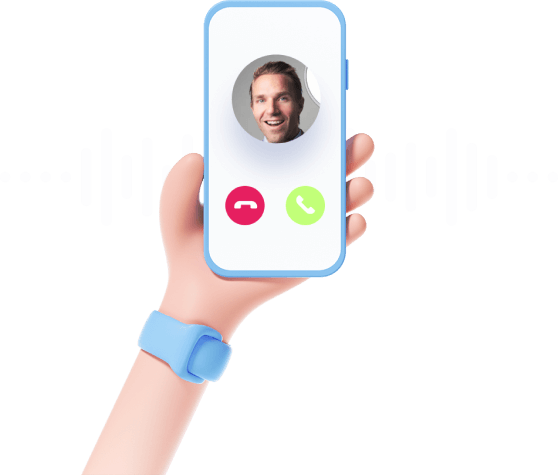Mobile access for line managers
Managers are always busy. A meeting here, a lunch with a client there and also a visit with a new supplier. At such a pace, you can’t count on them always having a computer with them. What to do when you need their quick feedback to an applicant? Recommend the Teamio mobile app to them. Whether they have an Android phone or an iPhone.

0908 or 0918? Make flawless phone calls
Copy phone numbers from computer to phone manually? Why when you have Teamio? You can work on your computer and when you decide to call a candidate, just click on the call and choose which device to start dialing (so you can have more than one paired). You choose your mobile phone and – olala! Yes, you are on the phone. Some would say small, but when you do this 20 times a day, you can appreciate it.
- Connected computer app and the mobile app
- One-click calling
- No typos in the phone number
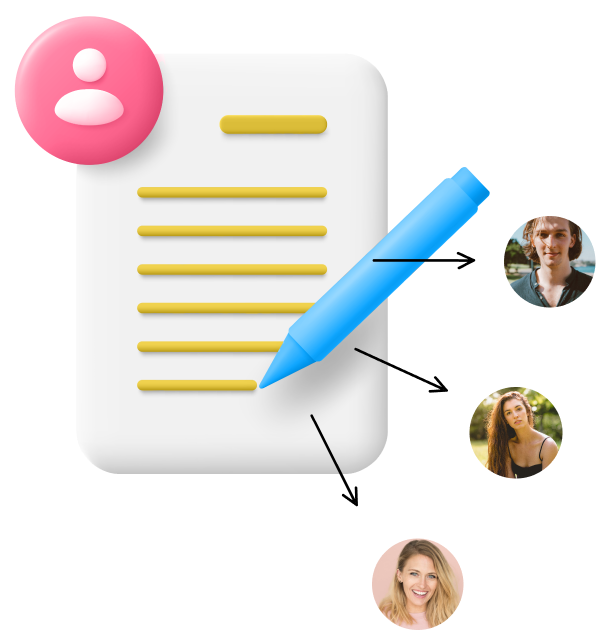
Recording the contact in the applicant's history
After dialing or sending a text, the Teamio mobile app will ask, if you have actually called or sent the text. So your privacy is further protected. And you don’t have to let your colleagues know “I already called him”, you can just as easily leave a note with that information.

All candidates in your phone and tablet
Teamio is fully responsive, so you only need to remember your login and password and you can connect from any device. You don’t have to take your computer with you on vacation, and you’ll always have an overview anyway. However, if you need to call and send a text with applicants more often, we recommend downloading the mobile app. It expands Teamio features and makes communication with applicants more convenient for you.
Are you ready to take your recruitment to the next level?
Let’s meet. Online, offline, it’s up to you. We’d like to show you how you could manage your recruitment with Teamio.
Try Teamio for 30 days for free.