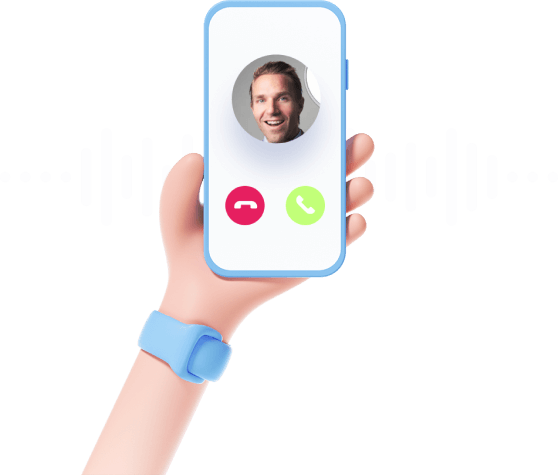Loading data from PDFs and checking duplicates
Teamio automatically read and process PDF and other CV formats. It completes the basic information about the applicant and adds it to your store of applicants. At the same time, it will check whether the information matches that of a past applicant. You can also ask applicants for GDPR consent to join your talent pool with just one click. Teamio thinks about all that.
Your Teamio email address
Each Teamio has its own email address for applicants to write to. You can include the address in job advertisements, on social media or simply forward the CV that came directly to your email. You can have a new CV in Teamio in seconds.
- Uploads CVs to your talent database
- Assign applicant directly to a recruitment campaign
- The address is suitable for sharing
Reading resumés in PDF automatically
Have you sent a resumé to your Inbox? Great – you’ll see that Teamio prefills your applicant details and you can easily assign them to the recruitment campaigns you want. It can even read a scan! (That’s right, some applicants still send in paper CVs).
- Automatically fills in the applicant’s details
- Warns about duplicates in contacts
- Displays duplicate applicants
- You can decide whether it is a duplicate or not
Check for duplicates in your archive
Working with an archive is especially worthwhile when you want to reduce advertising costs. With a large number of sources, duplications naturally occur. Teamio will keep an eye on this for you and leave the decision up to you – how do you want to handle duplicate contacts?
- Warns about duplicates in the archive
- Displays them
- Offers the possibility of merging
Are you ready to take your recruitment to the next level?
Let’s meet. Online, offline, it’s up to you. We’d like to show you how you could manage your recruitment with Teamio.
Try Teamio for 30 days for free.