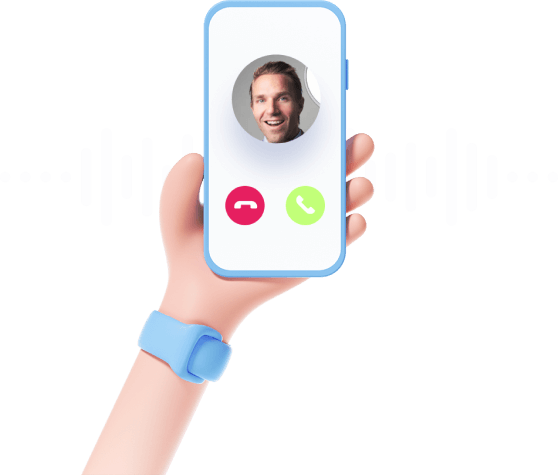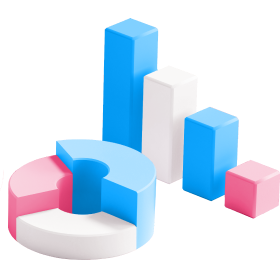Cooperation and recruitment flow
Effective recruitment process
Stress-free. That’s what the recruitment process is like when everyone involved know what they’re supposed to be doing and have the right tools to do it. That’s why Teamio is here. Even the slowest colleague will understand what to do – most things are just a click away in Teamio. Even on a mobile phone.
Recruitment flow under control
It is important for members of a recruitment team to know in which phase of the recruitment process do candidates currently stand. Column view offers perfect overview of the recruitment. Moreover, you can set custom names of the recruitment steps, exactly how you need. Where possible, automation will help.
Column view for your recruitments
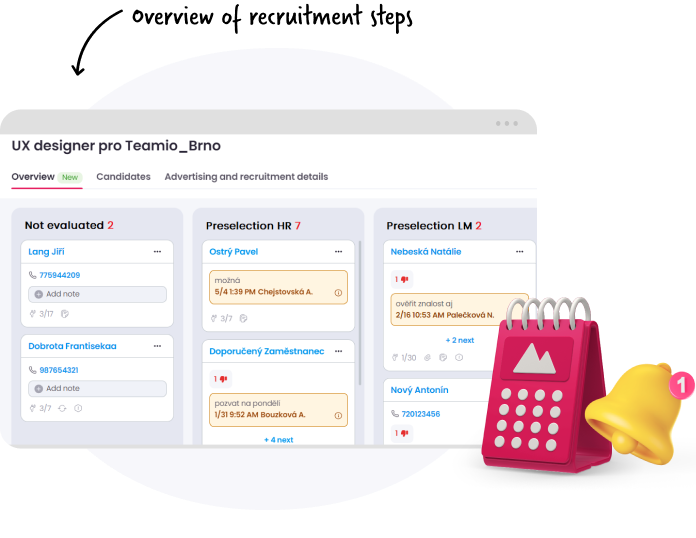
“What’s next?” No one in the recruitment team asks this question when using Teamio. Through the visualization of the column view and the applicant cards, you and your colleagues have an immediate overview of who is at which stage of the recruitment process.
Customizable recruitment processes
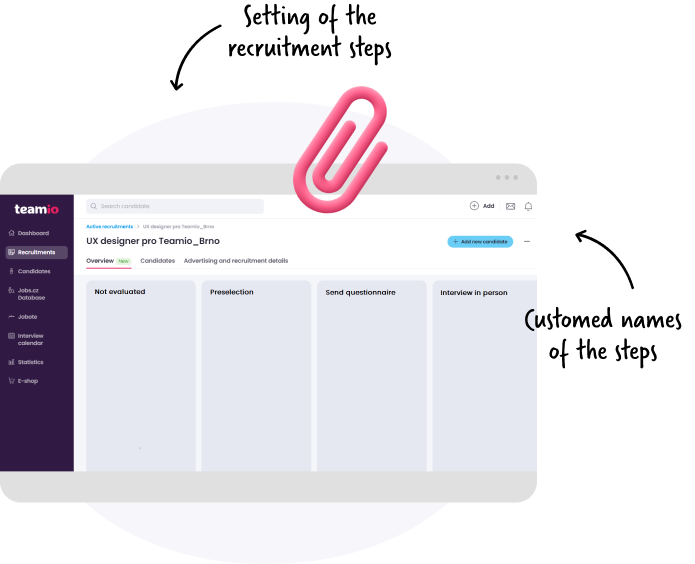
Each recruitment campaign is specific. In some places they have three rounds of interviews and in others everyone has to have coffee with the director before they’re hired. Teamio gives you a space to manage your recruitment exactly the way you need. You set the number of phases and their names. Where possible, it will help you with automation.
Interviews and video interviews

You invite applicants to an interview using a simple email template. The interview confirmation is particularly useful for organizing assessment centers where you invite several applicants at once. You can always see who has confirmed, declined or not yet responded. And video interviews? You can hold these directly from Teamio and read the CV or make notes directly on the screen.
Calendar with all interviews

You can also send interview invitations to Outlook or other calendars. But if you want to see all your scheduled interviews in one place, go to Teamio. Within teams, you can also view colleagues’ calendars to simplify holiday cover.
Measuring the speed of your team

Who is the fastest in your team at answering? And who, on the other hand, is slowing recruitment down? You can also motivate your team by being competitive – use the clear leaderboard for your team. You know that speed in recruiting can affect the quality of applicants you reach.
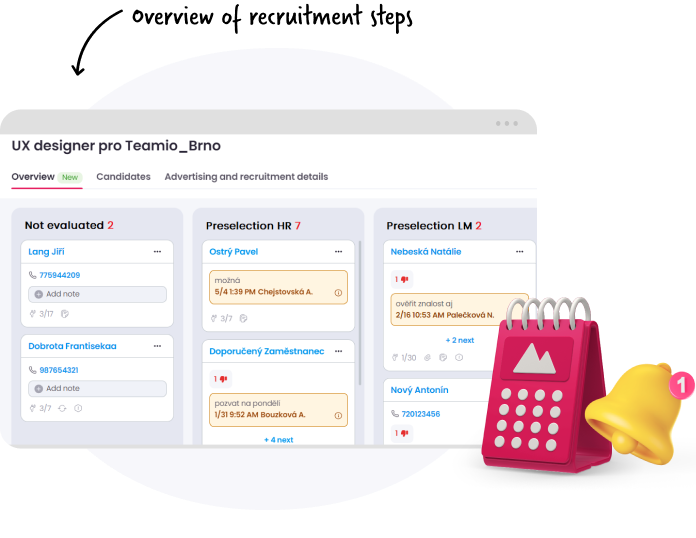
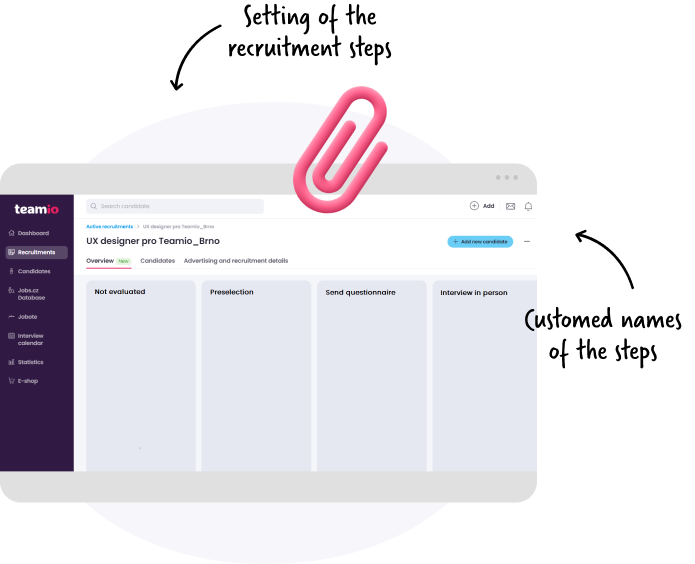



Cooperation in a stress-free team
Recruitment is a “team(io)” game. But it doesn’t work without clear rules. Teamio can help you manage your team. You have a number of different roles and permissions that give each of you a clear scope. You’ll find that cooperation has rarely been so easy.
Branch and credit management
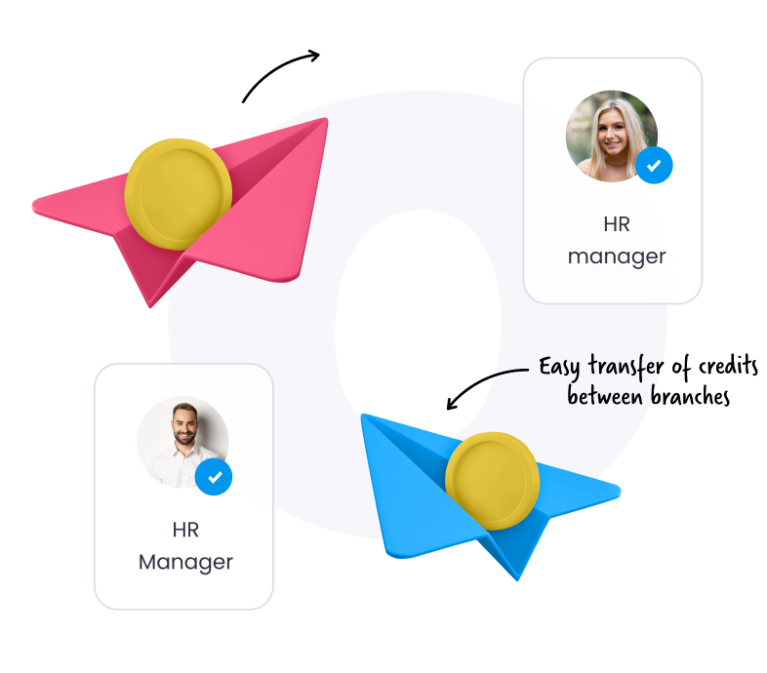
One branch is using fewer credits than another, but the other branch could use the credits for current recruitment? In Teamio, you can easily transfer credits between branches and manage your recruitment budget exactly as you need it.
Secure and easy data sharing

Hope you’re not still emailing CVs to colleagues! In Teamio, you can easily and securely share all CVs, relevant documents and your own notes with colleagues (if you want to). You can also view their calendars or easily stand in for each other during holidays.
Roles and authority
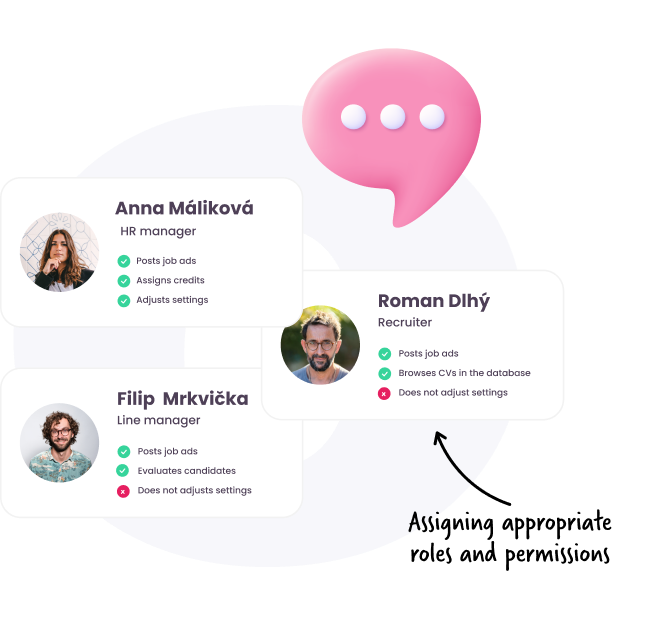
Who do you need to involve in the recruitment campaign? A team leader looking for a new member? A colleague to cover for you while you’re on holiday? Colleagues from another branch? Go ahead. Assign them the appropriate role and authority so they can get to exactly and only what they need to see.
Applicant evaluation and ranking

Have you found a five-star applicant? Then rate them right away for everybody to see. If they excel at something in particular, you can also assign them a label that will come in handy when filtering through the archive.
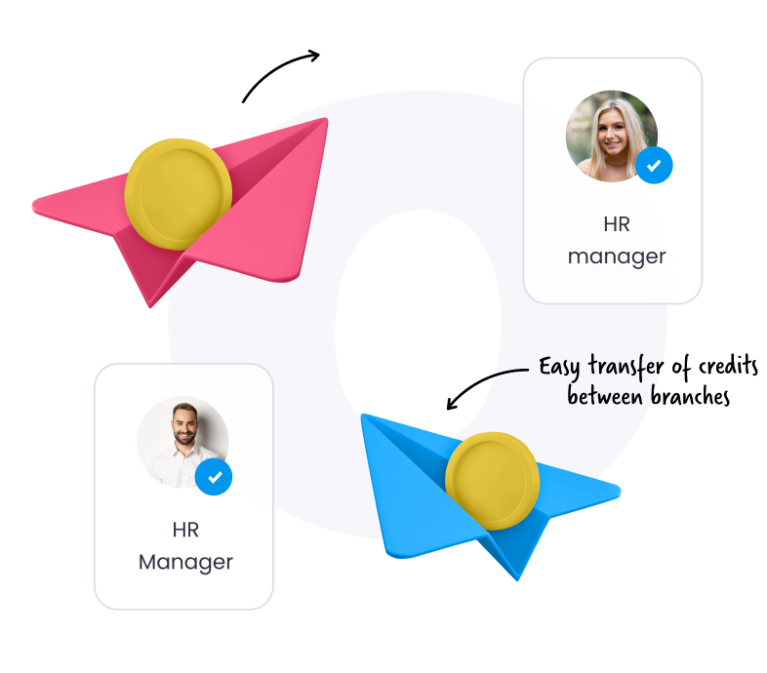

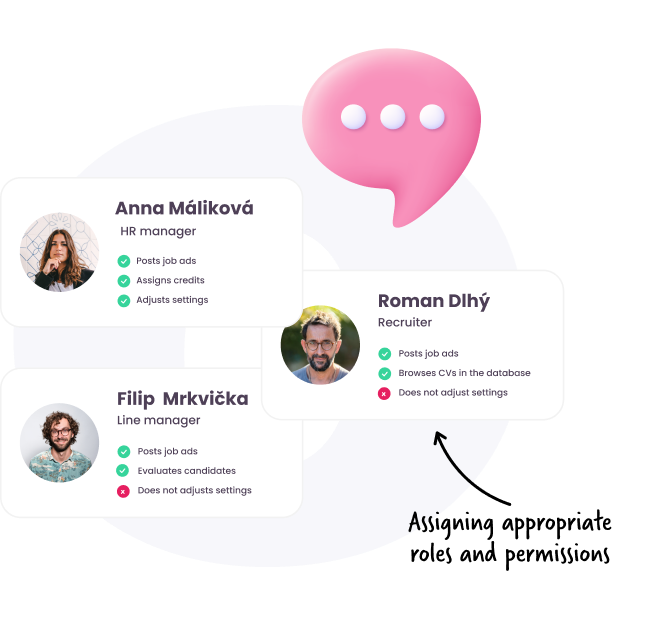

Smartphone recruitments
Teamio si fully responsive, so just take you smartphone, log in to Teamio in your internet browser and you can work the same way you are used to. If you want to call or send texts to candidates and you are a fan of notifications, download the Teamio mobile app. For Android and iPhone.
Mobile access for line managers
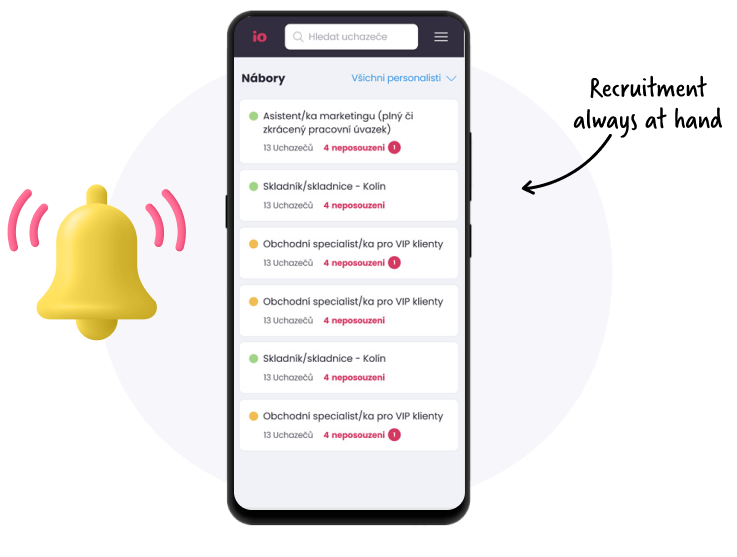
Managers are always busy. A meeting here, a lunch with a client there and also a visit with a new supplier. At such a pace, you can’t count on them always having a computer with them. What to do when you need their quick feedback to an applicant? Recommend the Teamio mobile app to them. Whether they have an Android phone or an iPhone.
Calls and text messages directly from Teamio

Just open the applicant’s profile in Teamio and you can call or text them as you need. And you know what’s even better? After a text or call, Teamio will immediately ask you if you want to make a note of it in your communication history with the applicant. All with a single click, of course.
See candidate ID during an incomming call

Incoming call from an unknown number? Who could it be? Maybe a candidate? But which one? No more questions. The application identifies the number, pairs it with a specific profile in Teamio, and even before you answer the call, you will know exactly who is waiting for you on the other end.
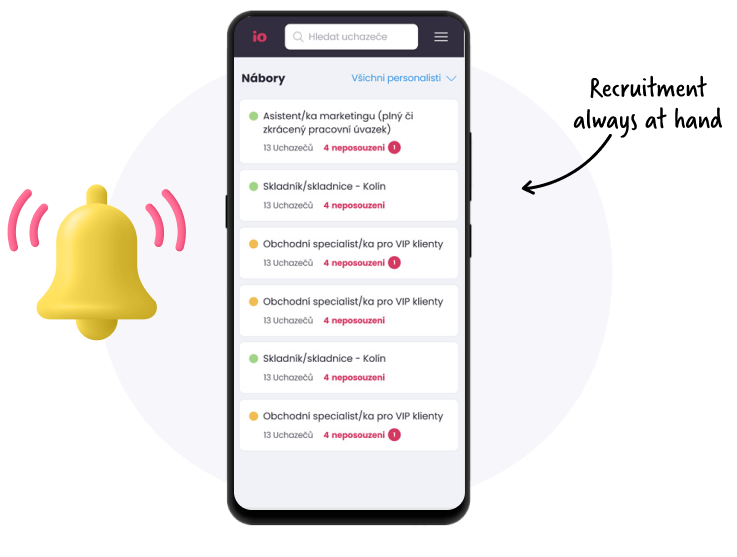


Talent archive
In a smart database you’ll find all data securely stored and with consent from the owners. Before you begin recruiting again, try looking at your database of previous applicants first, you may already have a contact for the right person.
Your data is safe
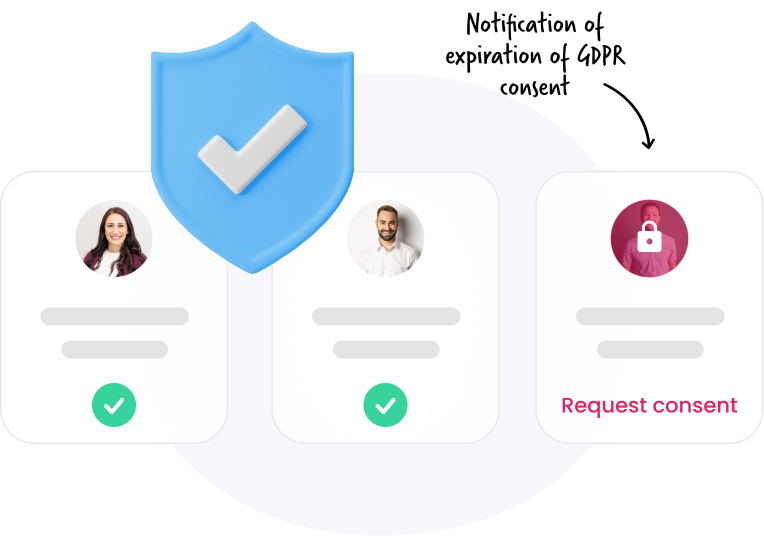
Personal data is a big deal, which is why Teamio treats it with care and doesn’t just hand it over. You’re safe from GDPR scrutiny. If a contact’s consent is due to expire in the next two months, Teamio will notify you and offer you an easy way to renew it. You have less to worry about.
Check for duplicates in contacts
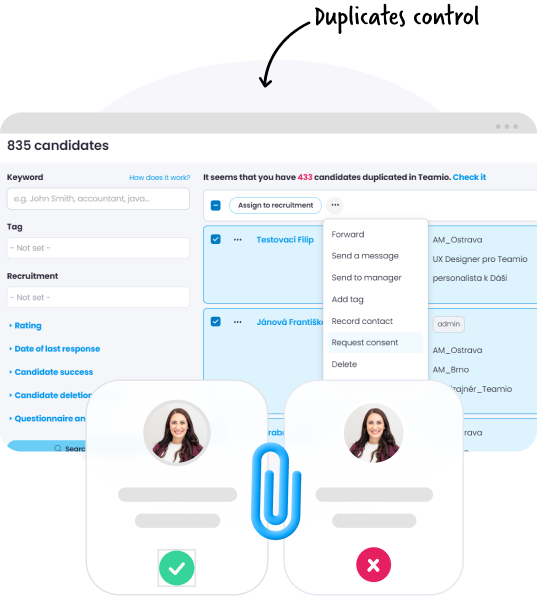
Different year, different position, but the same guy. No more confusion. If you’ve heard from an applicant in the past, Teamio matches the historical data to the fresh communication so you can see what you already know about them.
Search and filters in the talent archive
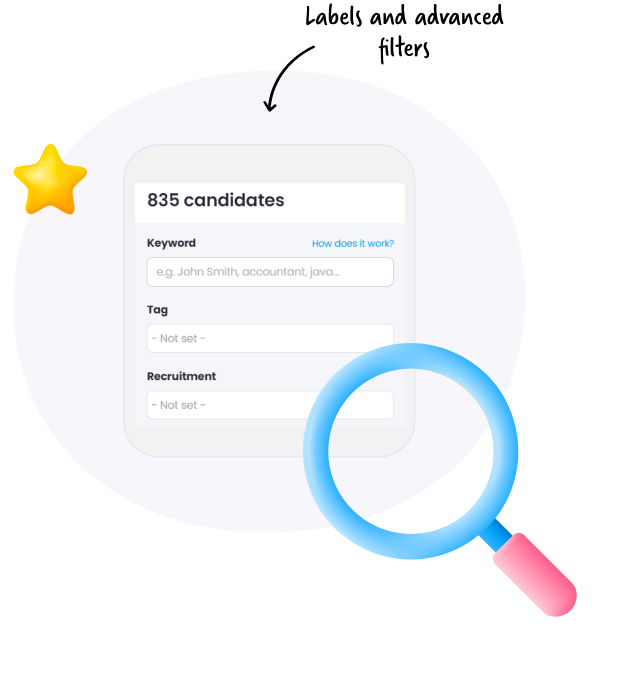
Before you post a position, take a look in the archives – it’s like an applicant CRM. Teamio saves all applicants from previous recruitment campaigns for you. So why not save money on new advertising? Labels and advanced filters make it easy to track down even the most ancient contact, and they may be just the person you’re looking for.
Communication history including phone communication
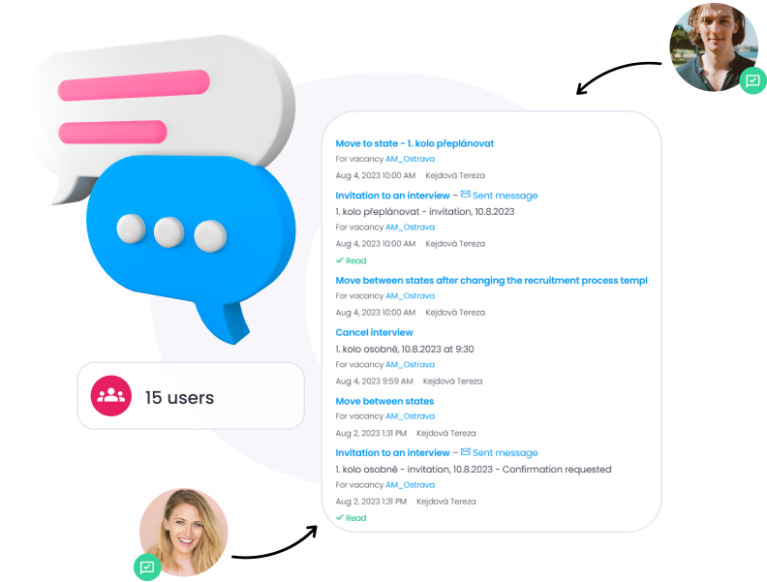
You know about every email, every call, every document. You and your colleagues can instantly record everything you have shared during this or a previous recruitment process in Teamio. Like in a CRM system. Now you don’t have to worry about any communication noise.
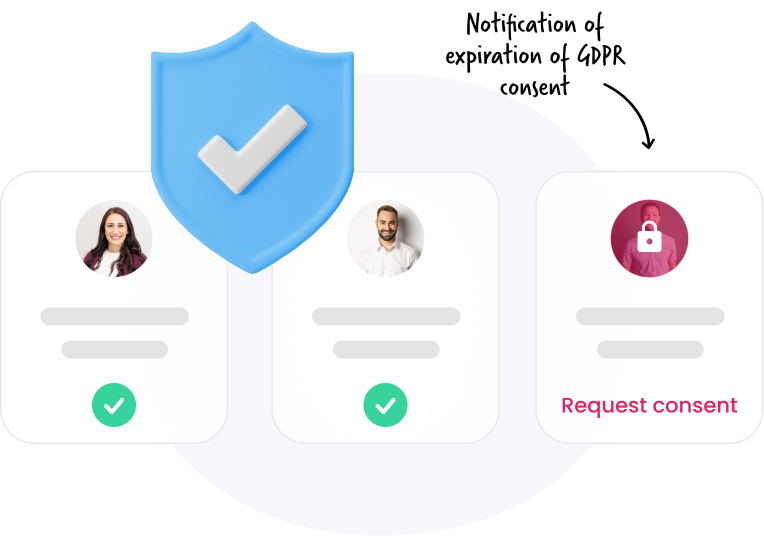
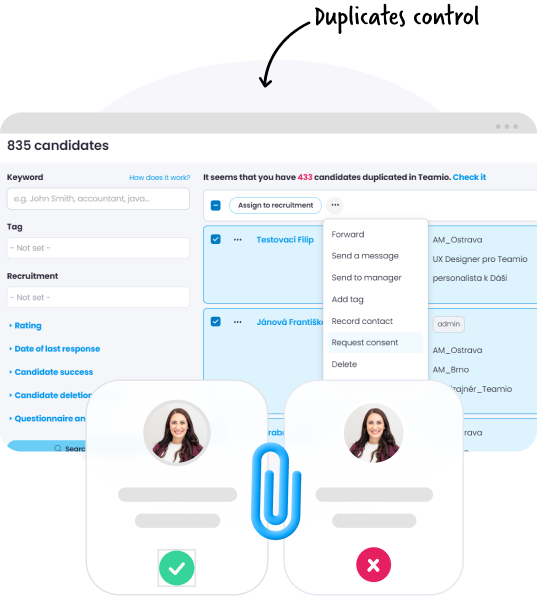
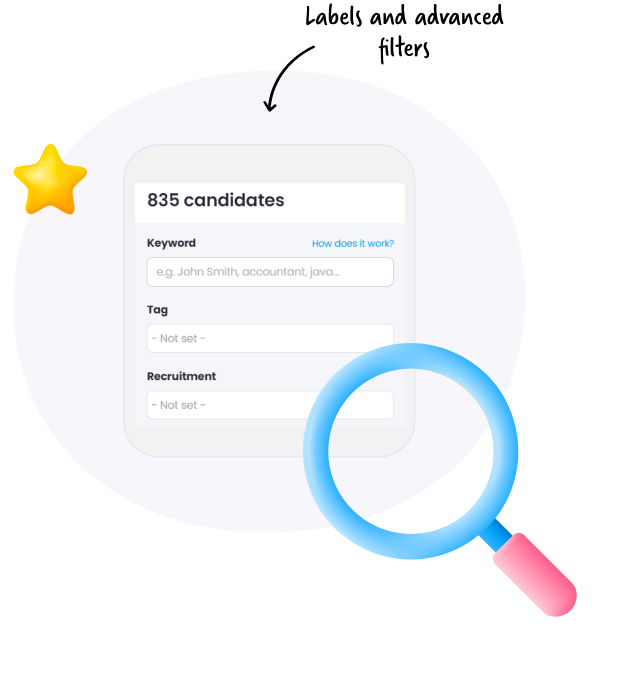
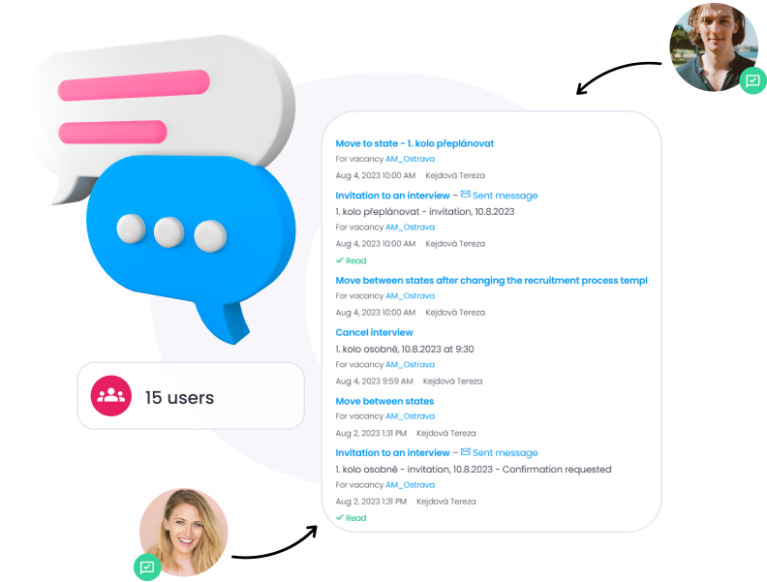
Communication in one place
One HR brain, however smart, can’t remember what they wrote to whom and when and how. But with Teamio? You can keep track across the team, easily pass on applicants before a holiday, and no forgetful applicant can try to sweet talk you (i.e. that they never received an email).
Confirmation messages: Sent – Read – Undelivered
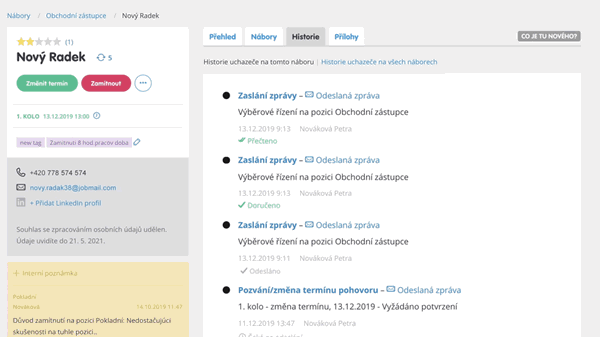
“Hey, I didn’t get anything, that’s funny.” How many times have you read that or heard something like that on the phone? Fortunately, Teamio will tell you if an applicant is making things up. You can see the status of the messages. Sent – Delivered – Read.
Communication history including phone communication
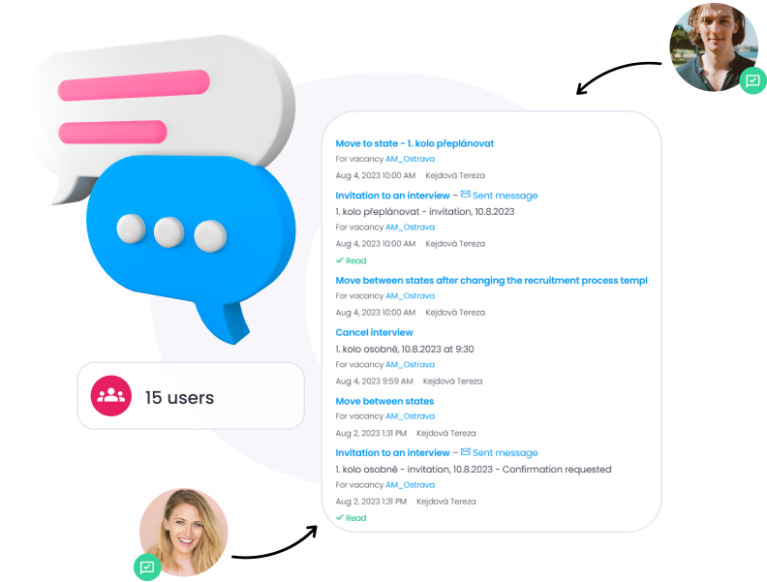
You know about every email, every call, every document. You and your colleagues can instantly record everything you have shared during this or a previous recruitment process in Teamio. Like in a CRM system. Now you don’t have to worry about any communication noise.
Interviews and video interviews

You invite applicants to an interview using a simple email template. The interview confirmation is particularly useful for organizing assessment centers where you invite several applicants at once. You can always see who has confirmed, declined or not yet responded. And video interviews? You can hold these directly from Teamio and read the CV or make notes directly on the screen.
Calls and text messages directly from Teamio

Just open the applicant’s profile in Teamio and you can call or text them as you need. And you know what’s even better? After a text or call, Teamio will immediately ask you if you want to make a note of it in your communication history with the applicant. All with a single click, of course.
Custom messages
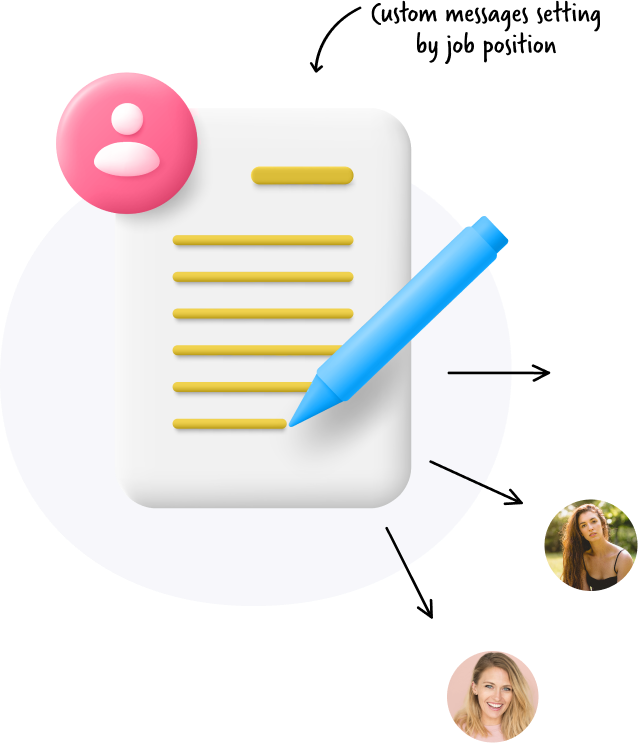
“Dear Sir/Madam…” Or worse: “Dear applicants…” That doesn’t sound like the opening of a message from someone who’s actually looked at a CV, does it? That’s why Teamio gives you the option to set up personalized messages. And they can certainly do more than just address the applicant by name.
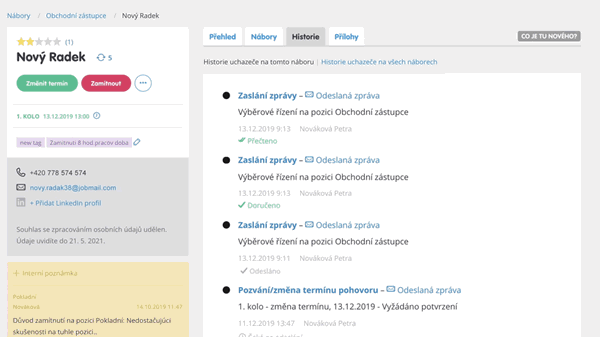
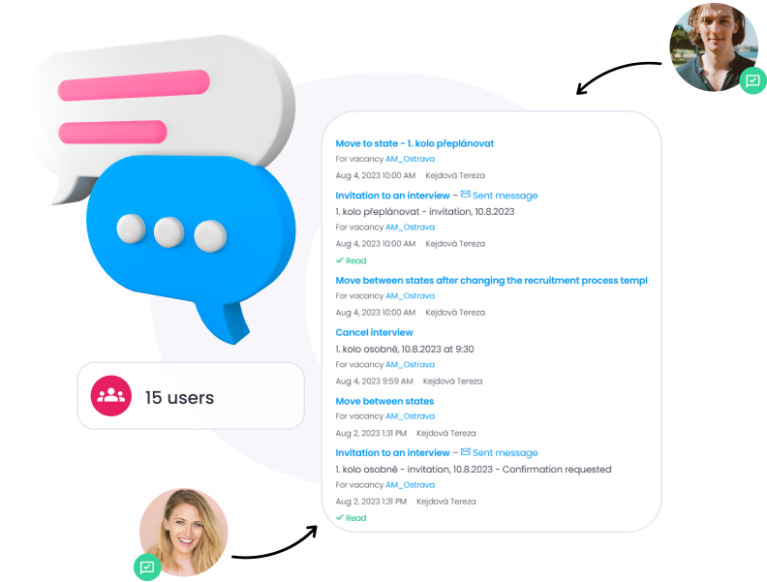


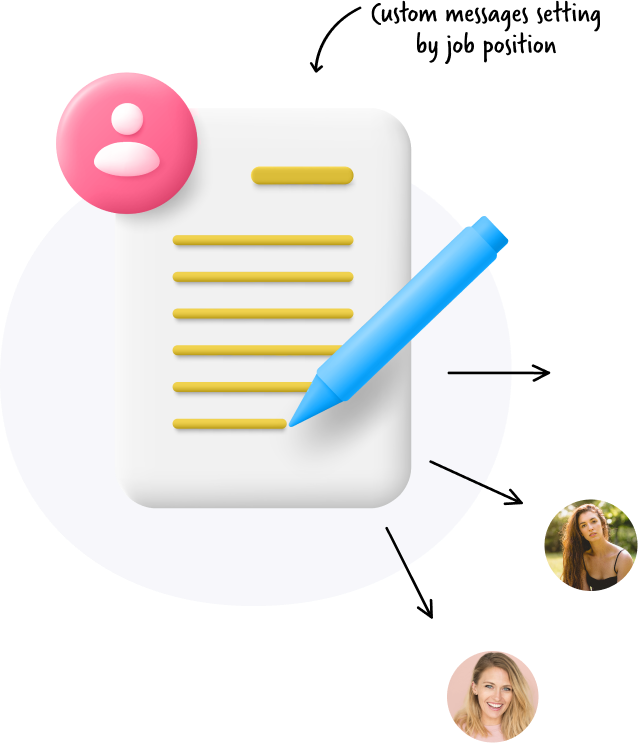

Are you ready to take your recruitment to the next level?
Let’s meet. Online, offline, it’s up to you. We’d like to show you how you could manage your recruitment with Teamio.
Try Teamio for 30 days for free.